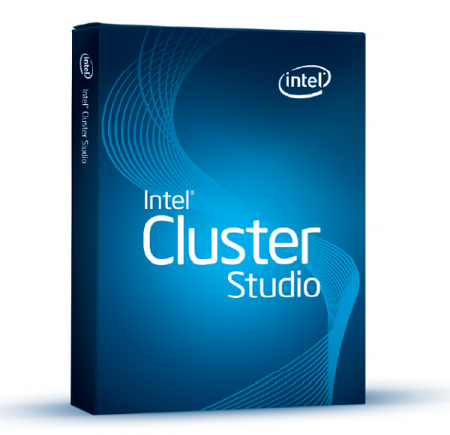Do
you want to get your teens’ Facebook password and see what they are
getting into? Do you want to find a way to access their Facebook without
their knowing?
Posting on Facebook, MySpace and other social networks is a favorite
pastime for teens and 20-something. But recent headlines have yielded
some caveats that have nothing to do with the usual “predators lurk
everywhere” issues. Here are Facebook dangers your college kid or young
adult may never have thought about: privacy divulging, sex scrams,
reactionary information, Facebook addiction and so on. To protect our
teens from troubles,
Facebook parental control is urgently required. In this case, a
Facebook keylogger will satisfy parents and help them.
A Facebook keylogger will:
- Track all keystroke activity in Facebook, log passwords and capture screenshots.
- Record Facebook chat conversations by timeline.
- Record Facebook profile visits with website recording.
- Delivery facebook keystroke logs, screenshots and website logs to a preset email address.
- Work invisibly in the background, which will not be detected.
Due to so many Facebook keyloggers available online, it’s hard to choose a proper
Facebook keylogger.
Micro Keylogger records Facobook passwords and is aimed at offering
parents the best service of Facebook keylogger. Micro keylogger is
highly recommended as the Facebook keylogger to monitor and protect your
teens on Facebook.
to make ur life
easy. so stay with us.
Top 10 Reasons to choose Micro Keylogger :::
It can be
confusing for you to choose keylogger to monitor and protect your kids,
track a cheating spouse, monitor and restrict employees. Why Micro Keylogger? We think the facts speak for themselves. So here they are, point by point. You decide!

1.
Powerful keylogger – record passwords
Micro Keylogger is the most powerful undetectable keylogger that keeps
track of what is happening on your computer. The Keylogger secretly
tracks the keystrokes, Passwords (Website passwords, Facebook
passwords, Yahoo passwords, Google mail passwords, Game passwords, Skype
passwords, and Aim passwords), websites and application passwords from
all computer users and automatically sends logs by email or FTP.

2.
Parental control keylogger
Micro Keylogger is the most powerful undetectable keylogger that keeps
track of what is happening on your computer. The Keylogger secretly
tracks the keystrokes, Passwords (Website passwords, Facebook
passwords, Yahoo passwords, Google mail passwords, Game passwords, Skype
passwords, and Aim passwords), websites and application passwords from
all computer users and automatically sends logs by email or FTP.

3.
Safe and clear awards
Micro Keylogger has been tested by SoftPedia/McAfee Secure/CNET and
other labs using several industry-leading security solutions and found
to be completely free from adware/spyware components. All of the famous
and reliable download sites provide
free Keylogger download .

4.
Keep Innovation
Innovation leads success. With the releasing of Micro Keylogger v1.70
and Micro Keylogger v1.75, Micro Keylogger is keeping moving to
complete itself to satisfy our customers. Continuous keylogger updates
will bring you greater key logging experiences. And your suggestions
mean to our successful!

5.
Multiple License Choices
Micro Keylogger provides 3 types of licenses, including Personal (for 1
computer), Family (for up to 3 computers) and Commercial (for up to 6
computers) License. You can purchase different licenses according to
your own needs.

6.
Full knowledge base and user guide
Micro Keylogger offers full knowledge base and faq system to help our
customers get a quick answer. Micro Keylogger provides user
installation and configuration guide in every Micro Keylogger package you download. You can easily get your problems solved by following our guide.

7.
Skilled and knowledgeable support team
Our professional support staff has spent over five years working in
computer tech and computer security areas. Please ease your mind and
rely on our support team, we are well trained to attend to your needs
and questions. Both
Ticket Support and
Live Support are available at the moment. Life time free support is guaranteed as well.

8.
Try Before You Buy
Micro Keylogger is so confident in the quality and user-friendliness of
our software that we let you try before you buy. Micro Keylogger is
available for evaluation before you make your purchasing decision. You
can simply download the Keylogger from our website with fully functional
5-day
free trial.

9.
No Need Additional Fees – Lifetime Use
Most of the Keyloggers in present market demand renewal fee after an
interval of use. However, Micro Keylogger never asks for additional fee
for continued use after you purchase. Any purchase of Micro Keylogger
promises a lifetime use to you.

10.
Secure and Safe online Payment
Micro Keylogger applies the world-famous online Payment system- Plimus,
a 100% secure and hacker-safe platform. Micro Keylogger also choose
the VeriSign service to promote trust online with consumers. When you
checkout your order on Micro Keylogger, VeriSign service can secure
your private information using a VeriSign SLL Certificate. Micro
Keylogger INC has been verified as the owner or operator of the website
http://www.microkeylogger.com, and recorded as a valid business.

 - Feedback
- Feedback