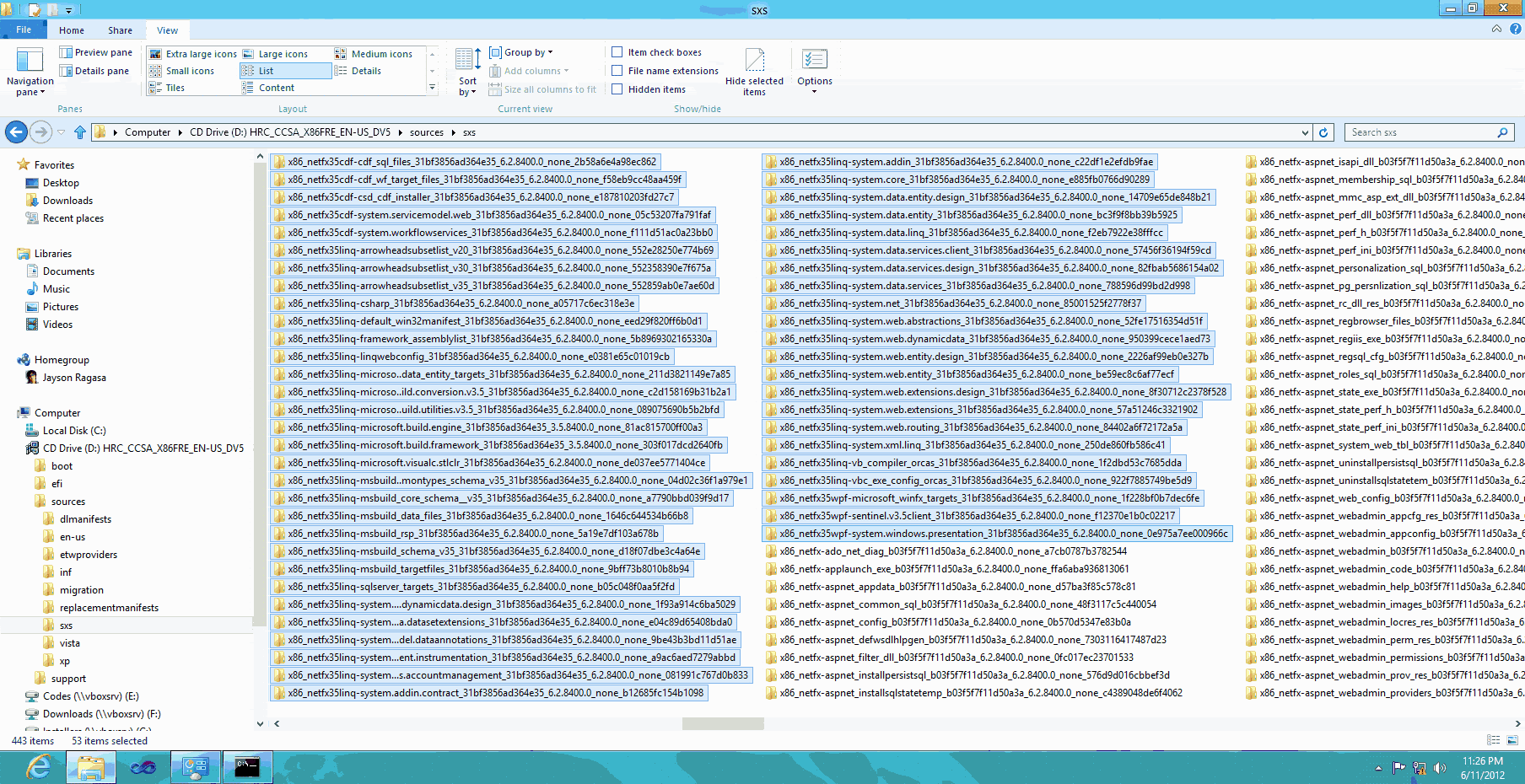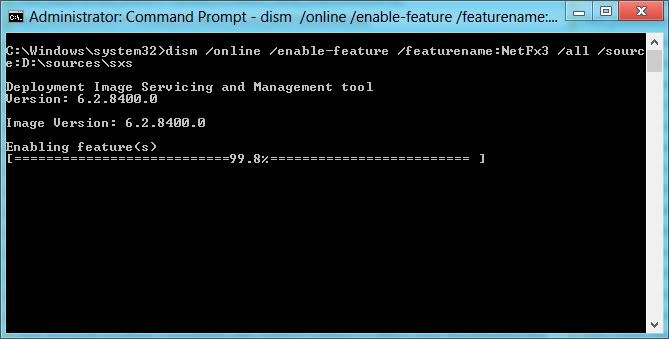We
use a computer for various purposes and can many more with a computer.
At the time of working with a computer, we have command it properly.
Normally, we command by mouse. But if we can make a command with key
board, it may be the easiest. For this reason, I will share a list of
command which can be used in various works.
General Shortcuts:
CTRL+C =Copy
CTRL+X =Cut
CTRL+V =Paste
CTRL+Z =Undo
Delete =Delete
Shift+Delete =Delete the selected item permanently without
placing the item in the Recycle Bin
CTRL while dragging an item =Copy the selected item
CTRL+Shift while dragging an item =Create a shortcut to the
selected item
F2 key =Rename the selected item
CTRL+RIGHT ARROW =Move the insertion point to the beginning
of the next word
CTRL+LEFT ARROW =Move the insertion point to the beginning
of the previous word
CTRL+DOWN ARROW =Move the insertion point to the beginning
of the next paragraph
CTRL+UP ARROW =Move the insertion point to the beginning of
the previous paragraph
CTRL+Shift with any of the arrow keys =Highlight a block of
text
Shift with any of the arrow keys =Select more than one item
in a window or on the desktop, or select text in a document
CTRL+A =Select all
F3 key =Search for a file or a folder
Alt+Enter =View the properties for the selected item
Alt+F4 =Close the active item, or quit the active program
Alt+Enter =Display the properties of the selected object
Alt+Spacebar =Open the shortcut menu for the active window
CTRL+F4 =Close the active document in programs that enable
you to have multiple documents open simultaneously
Alt+Tab =Switch between the open items
Alt+ESC =Cycle through items in the order that they had been
opened
F6 key =Cycle through the screen elements in a window or on
the desktop
F4 key =Display the Address bar list in My Computer or
Windows Explorer
Shift+F10 =Display the shortcut menu for the selected item
Alt+Spacebar =Display the System menu for the active window
CTRL+ESC =Display the Start menu
Alt+Underlined letter in a menu name =Display the
corresponding menu
Underlined letter in a command name on an open menu =Perform
the corresponding command
F10 key =Activate the menu bar in the active program
RIGHT ARROW =Open the next menu to the right, or open a
submenu
LEFT ARROW =Open the next menu to the left, or close a submenu
F5 key =Update the active window
Backspace =View the folder one level up in My Computer or
Windows Explorer
ESC =Cancel the current task
Shift when you insert a CD-ROM into the CD-ROM drive =Prevent
the CD-ROM from automatically playing
Dialog Box Keyboard Shortcuts:
CTRL+Tab =Move forward through the tabs
CTRL+Shift+Tab =Move backward through the tabs
Tab =Move forward through the options
Shift+Tab =Move
backward through the options
Alt+Underlined letter =Perform the corresponding command or select
the corresponding option
Enter =Perform the command for the active option or button
Spacebar =Select or clear the check box if the active option
is a check box
Arrow keys =Select a button if the active option is a group
of option buttons
F1 key =Display Help
F4 key =Display the items in the active list
Backspace =Open a folder one level up if a folder is
selected in the Save As or Open dialog box
Microsoft Natural Keyboard Shortcuts:
Win =Display or hide the Start menu
Win+BREAK =Display the System Properties dialog box
Win+D =Display the desktop
Win+M =Minimize all of the windows
Win+Shift+M =Restore the minimized windows
Win+E =Open My Computer
Win+F =Search for a file or a folder
CTRL+Win+F =Search for computers
Win+F1 =Display Windows Help
Win+ L =Lock the keyboard
Win+R =Open the Run dialog box
Win+U =Open Utility Manager
Accessibility Keyboard Shortcuts
Right Shift for eight seconds =Switch FilterKeys either on
or off
Left Alt+left Shift+PRINT SCREEN =Switch High Contrast
either on or off
Left Alt+left Shift+NUM LOCK =Switch the MouseKeys either on
or off
Shift five times =Switch the StickyKeys either on or off
NUM LOCK for five seconds =Switch the ToggleKeys either on
or off
Win +U =Open Utility Manager
Windows Explorer Keyboard Shortcuts
END =Display the bottom of the active window
HOME =Display the top of the active window
NUM LOCK+* =Display all of the subfolders that are under the
selected folder
NUM LOCK++ =Display the contents of the selected folder
NUM LOCK+- =Collapse the selected folder
LEFT ARROW =Collapse the current selection if it is expanded,
or select the parent folder
RIGHT ARROW =Display the current selection if it is
collapsed, or select the first subfolder
Shortcut Keys for Character Map
After you double-click a character on the grid of
characters, you can move through the grid by using the keyboard shortcuts:
RIGHT ARROW =Move to the right or to the beginning of the
next line
LEFT ARROW =Move to the left or to the end of the previous
line
UP ARROW =Move up one row
DOWN ARROW =Move down one row
PAGE UP =Move up one screen at a time
PAGE DOWN =Move down one screen at a time
HOME =Move to the beginning of the line
END =Move to the end of the line
CTRL+HOME =Move to the first character
CTRL+END Move to the last character
Spacebar =Switch between Enlarged and Nor mal mode when a
character is selected
Microsoft Management Console (MMC) Main Window Keyboard
Shortcuts
CTRL+O =Open a saved console
CTRL+N =Open a new console
CTRL+S =Save the open console
CTRL+M =Add or remove a console item
CTRL+W =Open a new window
F5 key =Update the content of all console windows
Alt+Spacebar =Display the MMC window menu
Alt+F4 =Close the console
Alt+A =Display the Action menu
Alt+V =Display the View menu
Alt+F =Display the File menu
Alt+O =Display the Favorites menu
MMC Console Window Keyboard Shortcuts
CTRL+P =Print the current page or active pane
Alt+- =Display the window menu for the active console window
Shift+F10=Display the Action shortcut menu for the selected
item
F1 key =Open the Help topic, if any, for the selected item
F5 key =Update the content of all console windows
CTRL+F10 =Maximize the active console windows
CTRL+F5 =Restore the active console window
Alt+Enter =Display the Properties dialog box, if any, for
the selected item
F2 key =Rename the selected item
CTRL+F4 =Close the active console window. When a console has
only one console window, this shortcut closes the console
Remote Desktop Connection Navigation
CTRL+Alt+END =Open the m*cro$oft Windows NT Security dialog
box
Alt+PAGE UP =Switch between programs from left to right
Alt+PAGE DOWN =Switch between programs from right to left
Alt+INSERT =Cycle through the programs in most recently used
order
Alt+HOME =Display the Start menu
CTRL+Alt+BREAK =Switch the client computer between a window
and a full screen
Alt+Delete =Display the Windows menu
CTRL+Alt+- =Place a snapshot of the active window in the
client on the Terminal server clipboard and provide the same functionality as
pressing PRINT SCREEN on a local computer
CTRL+Alt++ =Place a snapshot of the entire client window
area on the Terminal server clipboard and provide the same functionality as
pressing Alt+PRINT SCREEN on a local computer.
Internet Explorer navigation
CTRL+B =Open the Organize Favorites dialog box
CTRL+E =Open the Search bar
CTRL+F =Start the Find utility
CTRL+H =Open the History bar
CTRL+I =Open the Favorites bar
CTRL+L =Open the Open dialog box
CTRL+N =Start another instance of the browser with the same
Web address
CTRL+O =Open the Open dialog box, the same as CTRL+L
CTRL+P =Open the Print dialog box
CTRL+R =Update the current Web page
CTRL+W =Close the current window