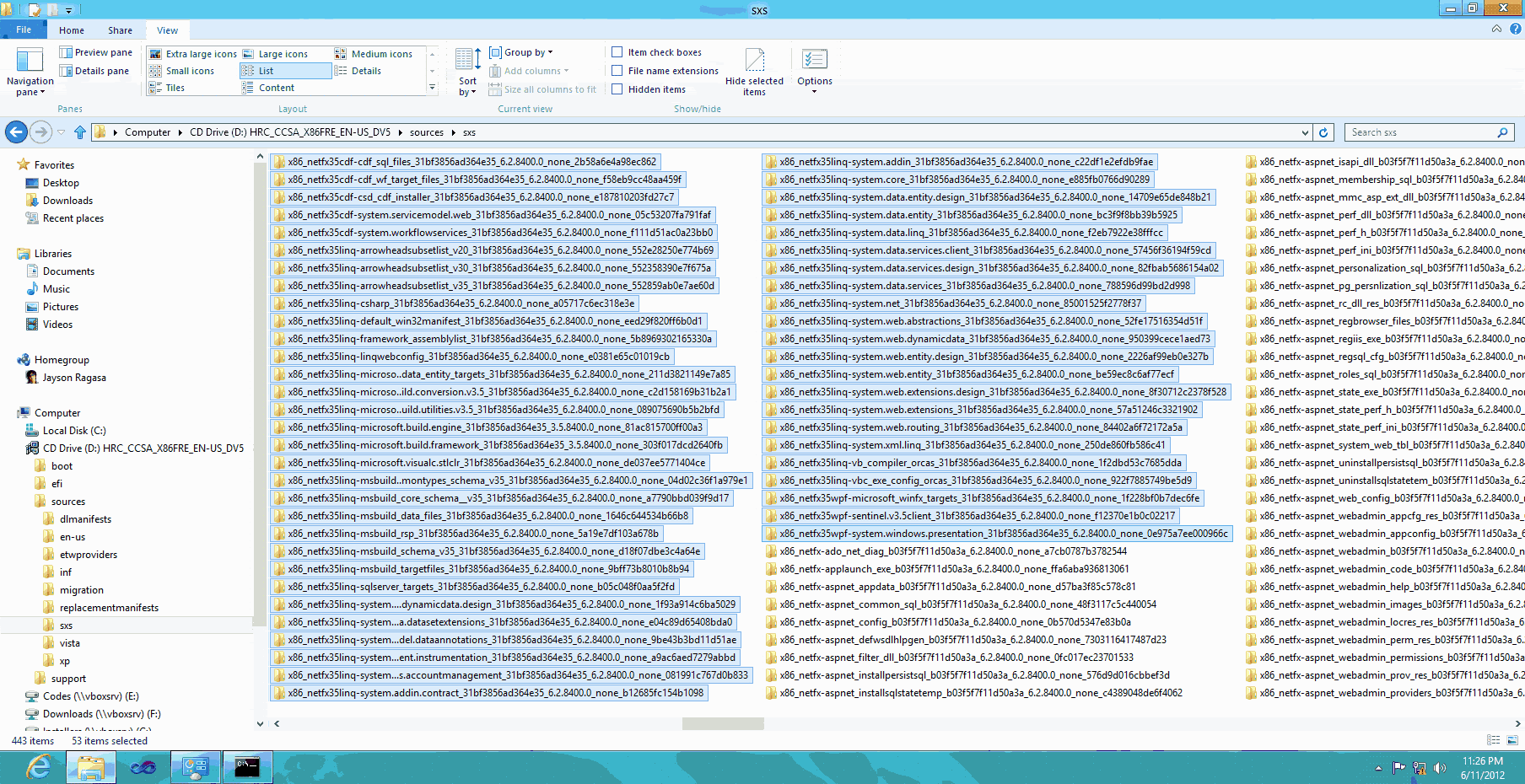
So after running the command prompt. Type
dism /online /enable-feature /featurename:NetFx3 /all /source:<w8_setup_drive>\sources\sxs
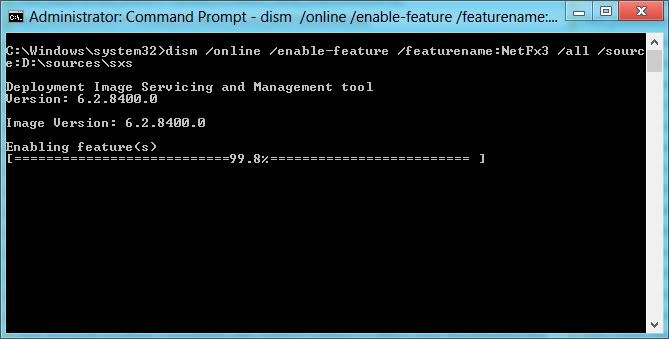
Then wait until it completed successfully.

সময়ের সাথে প্রযুক্তি এখন আমাদের হাতে।
Click the image for larger pictureYes you can install .Net Framework 3.5 in Windows 8 offline. The .Net 3.5 package is already included in the ISO but installing it requires an elevated command prompt which means you have to run the command prompt as an Administrator and run Deployment Image Servicing and Management Tool (dism.exe)
So after running the command prompt. Typedism /online /enable-feature /featurename:NetFx3 /all /source:<w8_setup_drive>\sources\sxs
Then wait until it completed successfully.

0 comments